I made this website with "Wix" for free, which is why there is a wix advertisement at the top. Apologies if it is an inconvenience.
ABOUT ARTS & DESIGN COMMISSIONS
Welcome to the "about" page for the arts & design commissions! If you are here needing something created for any of your visual needs, or are just curious to see how the commissions are conducted, then you have come to the right place. If you are instead here for other inquires other than art & design, please take a look at the other things offered on this site!

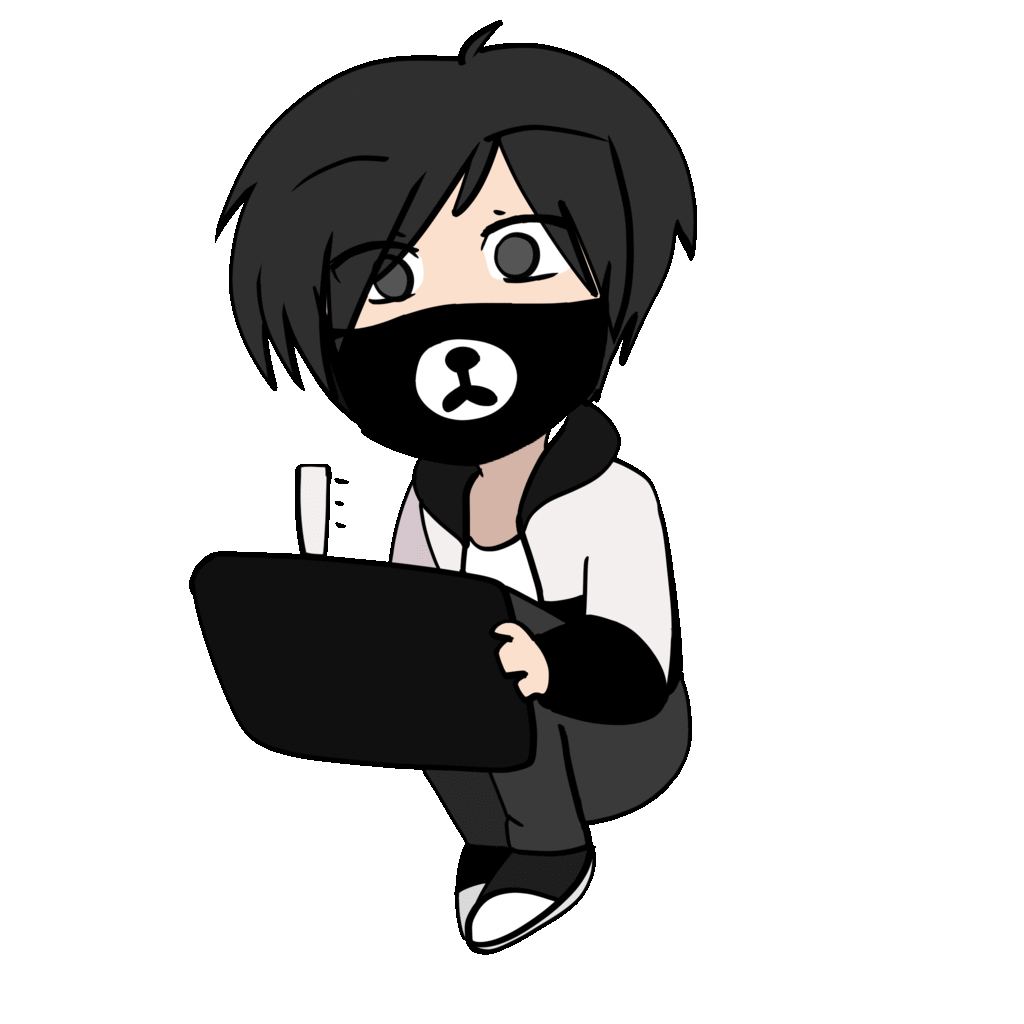
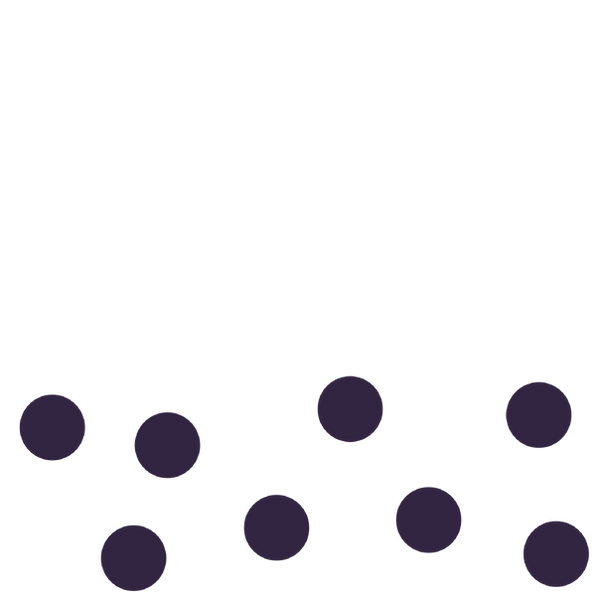
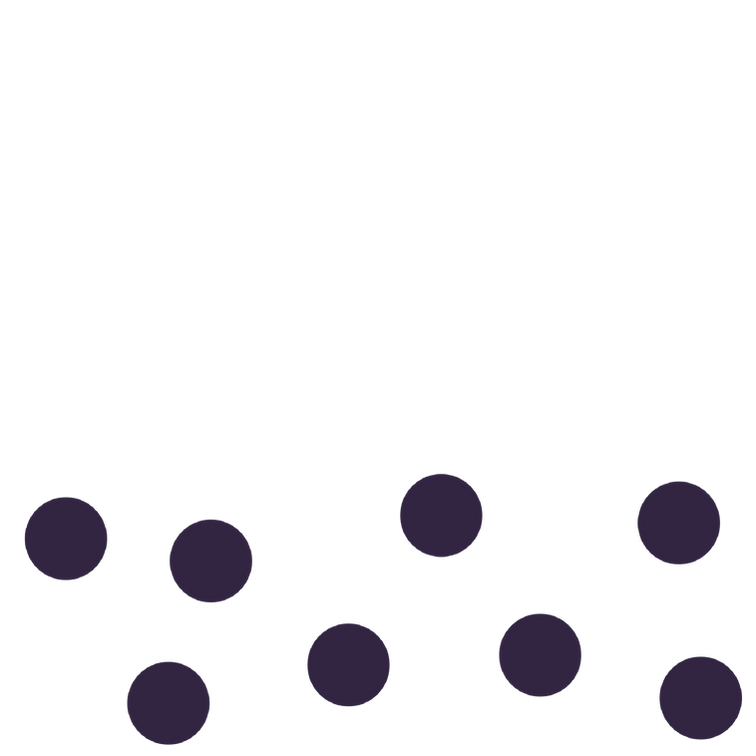
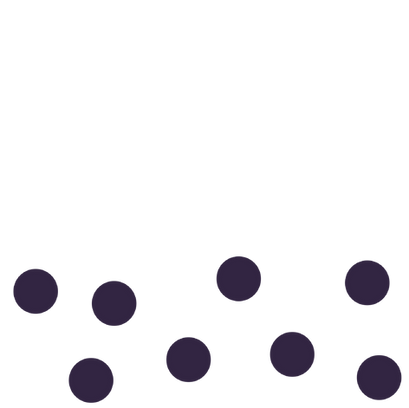
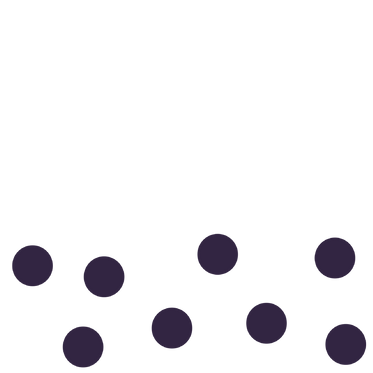
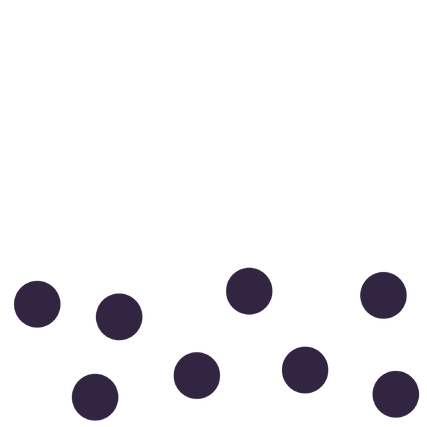


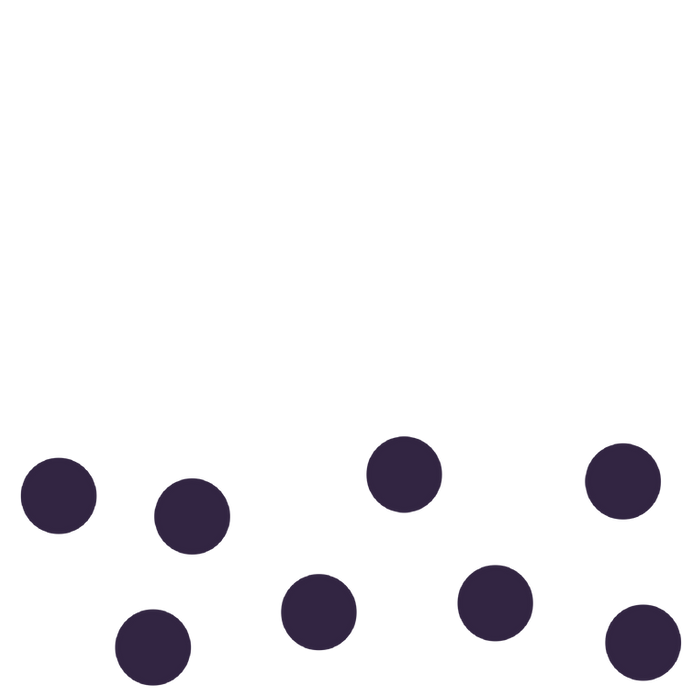
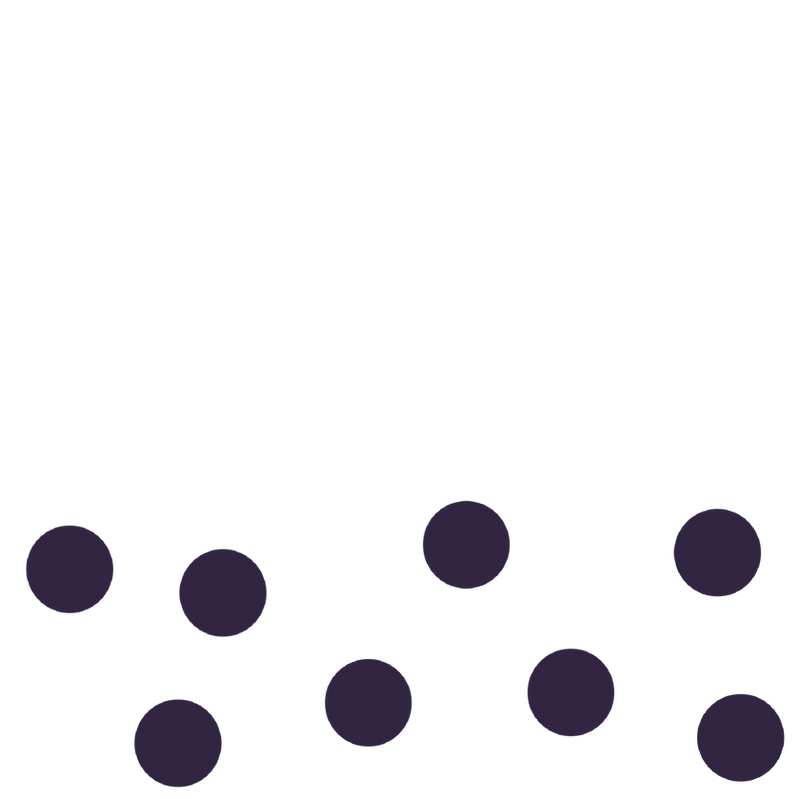




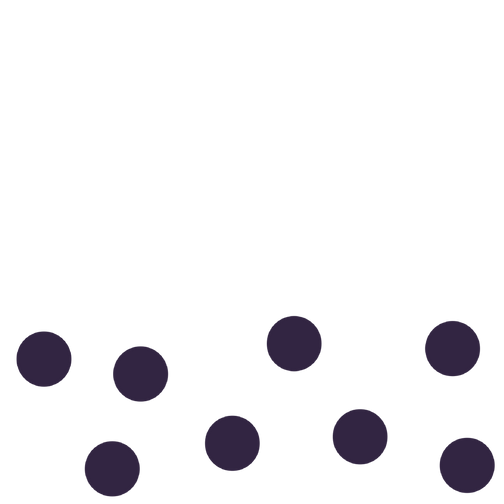

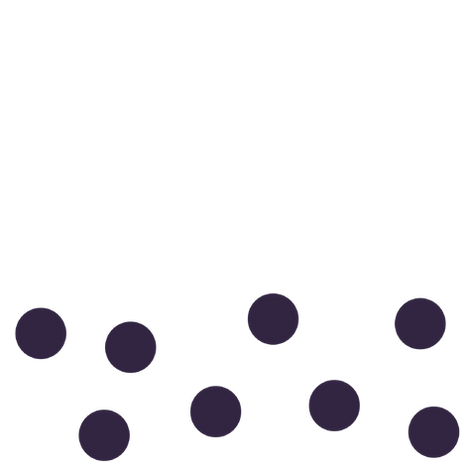
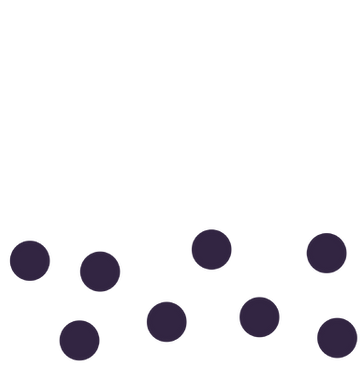

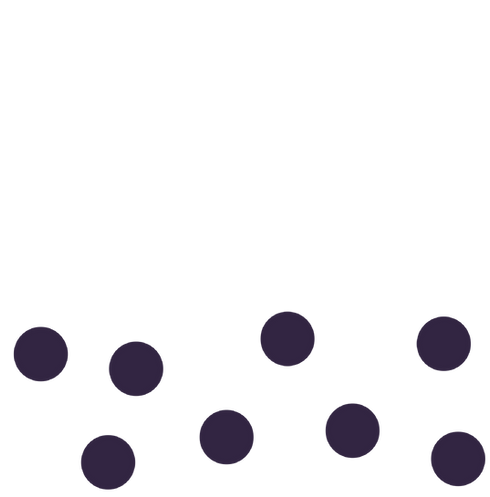


The Types Of Commissions
There are all kinds of art out there. Art is such a broad term-- which one are YOU looking for? 🫵
Rather than a simple sketch or art piece where the things drawn are just at a standstill, this section absolutely brings them to life even further. Things that are moving are an easy indication of life after all, and this section does that just for you. Animation is the key to storytelling!

Need something such as quick sketches, or actual art pieces of your character ideas to bring them to life? Maybe you don't have the time to draw them out yourself, and need someone else to draw things in specific poses or settings for you! This section is what you call "the main" area for the arts.

Businesses need something to represent themselves so that their audience can recognize them easily. Logos and how their theme is designed are some things that are included in how businesses present themselves to the world... and perhaps, you are thinking of something or have thought of something of your own?

This section is currently under construction! Until I get a better grasp of how 3D modeling works and have gotten more practice in this area, this part will continue to be under construction.
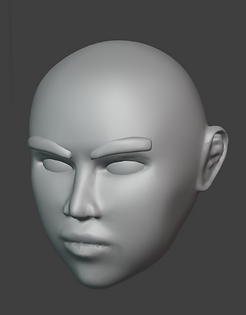
What the Arts Feature, and How They Are Made
How My Art Is Made
When it comes to creating animations or drawings, it's simple. I just... pick up a pen, get on whatever program I use and draw. My specialty is drawing anime-ish, or character drawings, and so most of what I draw is humanoid... Now when it comes to animations, of course it is a little more complicated than just "drawing" because that takes even more time. Knowing keyframes and deciding what style of animation I want to go is important, and it's what I think about every time I begin a project. I say this for all the art sections, but just in case it isn't clear enough, everything EXCEPT the backgrounds 'sometimes' that I post are all created by my hands, and that's because I take a lot of pictures in real life and then use AI filters on those pictures. And even then, I can create my own backgrounds from scratch without the use of AI if I wanted to, although that of course takes even more time than just using AI "slop." But if I just need to get a quick scene with a character that I drew, or only the final results matter, then that is one way I do things.
3D modeling on the other hand? Well that's another beast that I have to tackle. Instead of thinking on a 2D plane, I have to think 3D of course, meaning needing to imagine an object or being from all sorts of angles rather than translating on paper through my hands. Depending on the goal, so far I only know how to sculpt characters, and a little bit on retopology for after the said sculpts on the computer. If it's hard to imagine, just imagine a real life clay or snow you have in your hands and you have to mold it into what you are imagining. That's basically the simplest way I can describe how I do 3D modeling right now, even though I just began doing 3D modeling.
*Video tutorial coming here soon...*
The Tools & Programs I Use
Anything 2D art related or animations: Procreate
Drawing tablet: iPad (6th generation)
Video editing for animations: DaVinci Resolve
3D modeling: Blender
GIF creations: ...Anything I find online that can covert PNG/JPEG files frame by frame to a GIF I guess.
Filters for the pictures I take to turn into backgrounds: Again, anything I find that fits the atmosphere of the character I drew. A common one I search are just "Anime background filter" or something online.


I do not have web-design experience, so this site will look strange on some resolutions. If the site looks squished, switch to a mobile version or to a monitor that has (1920 x 1080p) resolution if you are already on mobile. In case of the page looking strange still, refresh the page or click to another page and then back.
